


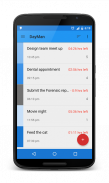



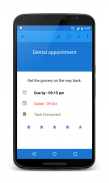

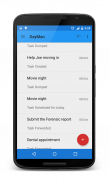
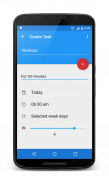


DayMan

Description de DayMan
DayMan Scheduler intelligently schedules your day, so that you can focus on Productivity. Add your task, and DayMan will intelligently schedule your task with the rest of your daily schedule.
Features:-
• Sorts and prioritizes your tasks intelligently on your Dashboard.
The Dashboard is a place where all the task for your day are sorted, so that you focus on getting them done.
• Color labeled tasks according to their prominence.
Color labels will quickly attract your attention to the most important task without wasting a second.
• Swipe left any task for quick access tools.
Just swipe left on a task for quick access tools to manage your task. No more waste of time!
• Notifies you when the task is due.
It will notify you before half an hour or an hour (according to your preferences) when the task is due. You can also set recurring reminders.
• You can forward a task for the next day.
If you don't feel like doing a task today. Don't worry, you can always do it tomorrow. Just forward it and it will automatically get scheduled for the next day.
• You can also schedule your future tasks and view them in Coming Up section.
You can also plan your task for a week ahead or a month ahead. DayMan will take care of it. Your up coming tasks are in the Coming Up section.
• Incomplete task are dumped in the Dump Bin.
The task which are incomplete are moved to a temporary trash or we call it the 'Dump Bin'. From where you can again retrieve them anytime.
• You can share your task.
Share your task with your friends and colleagues.
• Cancel task reminders from notifications only.
• Clean new Material UI.
A redesigned Dashboard allows you to keep your life organized. And, an updated look, with less clutter and hassle, removes distractions and lets you focus on a superior user experience. Simple User Interface.
Manage and Organize your Day with DayMan.
Download DayMan right here from Google Play and enjoy one of the finest utility and productivity app for Android. It's always free to install and use.
** An Alleviate Mobility Product **
Have questions or need help? Visit http://www.shirishkadam.com
Get the latest news about Alleviate Mobility:
Twitter – http://twitter.com/5hirish/
Facebook – http://www.facebook.com/shirishkadam35/
</div> <div jsname="WJz9Hc" style="display:none">Dayman Scheduler intelligemment horaires de votre journée, de sorte que vous pouvez vous concentrer sur la productivité. Ajouter votre tâche, et Dayman intelligemment planifier votre tâche avec le reste de votre horaire quotidien.
Caractéristiques:-
& # 8226; & # 8195; Trie et priorise vos tâches intelligemment sur votre tableau de bord.
Le tableau de bord est un endroit où toutes les tâches pour la journée sont classifiées, de sorte que vous vous concentrez sur les faire faire.
& # 8226; & # 8195; Couleur étiqueté tâches en fonction de leur importance.
Étiquettes de couleur vont rapidement attirer votre attention sur la tâche la plus importante, sans perdre une seconde.
& # 8226; & # 8195; Balayez vers la gauche toutes les tâches pour les outils d'accès rapide.
Juste glisser à gauche sur une tâche pour les outils d'accès rapide pour gérer votre tâche. Pas plus perte de temps!
& # 8226; & # 8195; Vous avertit lorsque la tâche est due.
Il vous avertira avant une demi-heure ou une heure (selon vos préférences) lorsque la tâche est due. Vous pouvez aussi définir des rappels récurrents.
& # 8226; & # 8195; Vous pouvez transférer une tâche pour le lendemain.
Si vous ne vous sentez pas envie de faire une tâche aujourd'hui. Ne vous inquiétez pas, vous pouvez toujours le faire demain. Avant juste et il sera automatiquement programmée pour le lendemain.
& # 8226; & # 8195; Vous pouvez également planifier vos tâches futures et les afficher dans Coming Up section.
Vous pouvez également planifier votre tâche pour une semaine à l'avance ou d'un mois à l'avance. Dayman va prendre soin d'elle. Vos tâches jusqu'à venir sont dans la section Coming Up.
& # 8226; & # 8195; Tâche incomplètes sont déversés dans la décharge Bin.
La tâche qui sont incomplètes sont déplacés vers une poubelle temporaire ou nous l'appelons le 'Dump Bin'. D'où vous pouvez les récupérer à nouveau à tout moment.
& # 8226; & # 8195; Vous pouvez partager votre tâche.
Partagez votre tâche avec vos amis et collègues.
& # 8226; & # 8195; Annuler les rappels de tâches à partir de seulement notifications.
& # 8226; & # 8195; Clean nouvelle interface de matériel.
Un tableau de bord redessiné vous permet de garder votre vie organisée. Et, un nouveau regard, avec moins d'encombrement et de tracas, élimine les distractions et permet de vous concentrer sur une expérience utilisateur supérieure. Interface utilisateur simple.
Gérer et organiser votre journée avec Dayman.
Télécharger Dayman ici à partir de Google Play et profiter de l'un des plus beaux de l'application de l'utilité et de la productivité pour Android. Il est toujours libre pour installer et utiliser.
** Un Soulager Mobilité produit **
Avez-vous des questions ou besoin d'aide? Visitez http://www.shirishkadam.com
Recevez les dernières nouvelles au sujet Soulager la mobilité:
Twitter - http://twitter.com/5hirish/
Facebook - http://www.facebook.com/shirishkadam35/</div> <div class="show-more-end">

























